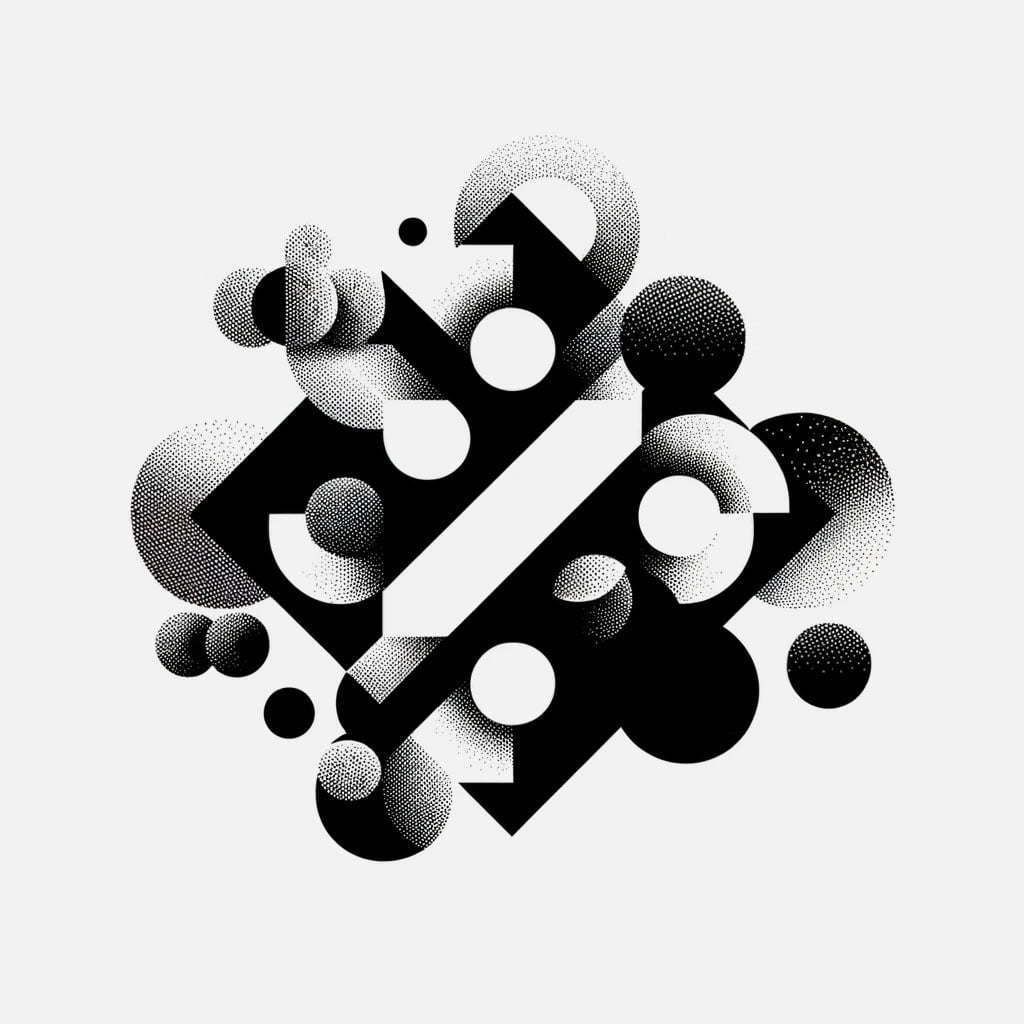In the digital age, where visibility can translate directly into advocacy and support, optimising your website’s search engine ranking is more crucial than ever. For LGBTQ+ organisations and NGOs striving to make an impact, understanding the nuances of Search Engine Optimisation (SEO) is a vital skill. Among the myriad of SEO strategies, the significance of properly naming image files on your WordPress website stands out as a simple yet powerful tool to enhance your online presence.
Introduction: why image file names matter
In the realm of website optimisation, every detail counts, including the names you give to your image files. This often-overlooked aspect of SEO holds considerable weight in improving your site’s search ranking, ensuring your content reaches a wider audience. For LGBTQ+ organisations and NGOs, where every click could mean support or a life-changing interaction, optimising every element of your site, including image file names, is essential.
Incorporating descriptive and keyword-rich names for your image files not only benefits SEO but also improves accessibility for users with visual impairments. The alt text, derived from the image file name, enables screen readers to provide accurate descriptions, making your website more inclusive and user-friendly.
Key steps to optimise image file names for SEO
- Understand the importance of relevance and clarity
Before uploading an image, consider how its file name can reflect the content it’s associated with. A clear, descriptive name not only aids SEO but also enhances accessibility, making your site more inclusive. - Incorporate keywords strategically
Use relevant keywords in your image file names to improve your site’s search engine visibility. This practice makes it easier for search engines to understand and index your content accurately. - Keep it simple and descriptive
Avoid using vague file names like “image1.jpg” or “logo.png”. Instead, opt for names that describe the image and its context within your content, such as “Pride Parade London 2024.jpg”. Do not use use hyphens (-) or underscores (_) but simply use spaces to separate words. - Default title, alt text, and caption
When you upload images to a properly configured WordPress site, the platform automatically adopts your image file names as the default for the title, alt text, and caption text. This feature saves time, eliminating the need to manually input text into these fields within WordPress.
Does your WordPress installation not automatically use your image file names as the default title, alt text, and caption? Ask your webmaster to fix that or let us help you.
Practical tips for implementing in WordPress
- Batch rename before uploading
Prepare your images before uploading them to WordPress by renaming them on your computer. This saves time and ensures all your images are optimised from the start. - Utilise SEO plugins
Consider using SEO plugins available for WordPress that can help you manage and optimise your image file names and alt text efficiently. - Regularly review your images
Make it a habit to periodically review your website’s images to ensure their file names and alt texts are still relevant and optimised for your target keywords.
Conclusion: take action for better SEO
By paying attention to the file names of your images, you’re taking a crucial step towards enhancing your website’s SEO. This practice not only aids in improving your search engine ranking but also makes your site more accessible and user-friendly, aligning with the inclusive values of LGBTQ+ organisations and NGOs. Remember, in the vast ocean of online content, every bit of optimisation helps your message stand out. Let’s make your website not just a beacon of information but also a shining example of inclusivity and optimisation. Start today by reviewing and updating your image file names, and watch as your site climbs the ranks of search engine results, reaching those who need it most.
Still need help? Ask your webmaster or let us help you.